This post may contain affiliate links, meaning we may earn a commission if you make a purchase through them.
Grammarly or ProWritingAid? This was probably the first major decision I made at the start of my freelance writing career all those years ago.
Both these writing tools were all the rage back then (as they are now). But having a limited budget meant that I could pay for only one.
Fortunately, the decision was made easier by both Grammarly and ProWritingAid’s free monthly trial plans. These plans allowed me to use both these pieces of software for the same month and pick one that impressed me more.
Here’s what I found.
Our rating:
- Grammarly: 4.5/5
- ProWritingAid: 4/5
| Criteria | Grammarly | ProWritingAid |
| Ease of Use | User-friendly interface | A large number of menus may overwhelm you if you don’t know in advance what you’re looking for |
| Customization | Allows you to pick the writing style that better fits with the project you’re working on | Allows you to pick the writing style that better fits the project you’re working on |
| Analysis Reports | Pretty basic | In-depth |
| Rephrasing Tools | Allows you to rephrase your writing pretty much any way you want | Same |
| Integrations | Integrates with almost every app a writer could use | Doesn’t have a mobile app |
| Pricing and Support | Prices aren’t cheap but won’t blow a hole in your pocket either | Affordable pricing for the budget-minded writer, but requires you to pay extra for the plagiarism checker |
| Accuracy | Most of the time | Almost all the time |
| Writing Style | Lets you adopt any writing style (formal, educational, informal, academic, etc.) you want | Same |
| Plagiarism Checker | There are better (and more reliable) options out there | Ditto |
| Mobile Integration | Yes | No |
| Educational Material | I am yet to come across any | Plenty of in-app explanations, quizzes, video lessons, and interviews with writers |
| User Reviews | Routinely gets 4.5* out of 5 | Most of the reviews are 4.6* or above |
| Free vs Paid Plans | Free plan: No restrictions and includes tone detection Paid Plan: Includes a plagiarism checker | Free Plan: Limited to 500 words Paid Plan: Doesn’t include a built-in plagiarism checking tool |
| Writing Goals | Lets you set your writing goals in advance as well as change them down the line | Lets you set your writing goals and gives scores in real time to keep you motivated |
| Language Support | Only English | Only English |
Table of Contents
Ease of Use: How user-friendly are the interfaces of each product?
After using both apps for well over a decade, I can comfortably say that Grammarly offers a cleaner, less-cluttered interface.
Here’s a snapshot of what I’m trying to say (look how neat the whole interface looks):
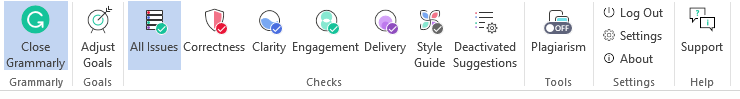
In contrast, ProWritingAid’s extensive range of customization options may easily overwhelm anyone who doesn’t know what they’re looking for.
Here’s the proof:

So, if you’re just starting out, you may find Grammarly’s interface significantly less puzzling.
Customization: How customizable are the settings and options for each product?

Both apps give you more customization options than you’d ever need.
You can create a personal dictionary, for instance, and ask each app to make your writing seem more confident.
Here are some of the other customization options both apps offer:
- Use a consistent style of abbreviation
- Sound fluent
- Use gender-neutral pronouns
- Avoid passive voice
- Split up long, hard-to-read punctuation marks
- Use vivid/descriptive words.
Bear in mind, though, that while ProWritingAid lets you customize suggestions from within the app, Grammarly requires you to go to its webpage for the same.
Analysis Reports: What types of reports does each product offer to help users improve their writing?
Here’s one area where ProWritingAid is a clear winner.
This app offers detailed reports on pretty much every important aspect of your writing, including:
- Vague wording
- Repetitive words/sentences
- Overuse of adverbs
- Passive voice
- Readability grade
- Sentence length
- and many more
Grammarly, on the other hand, takes a more light-handed approach to report generation. While it does offer a PDF report to let you analyze your writing, it’s nowhere as comprehensive as ProWritingAid reports.
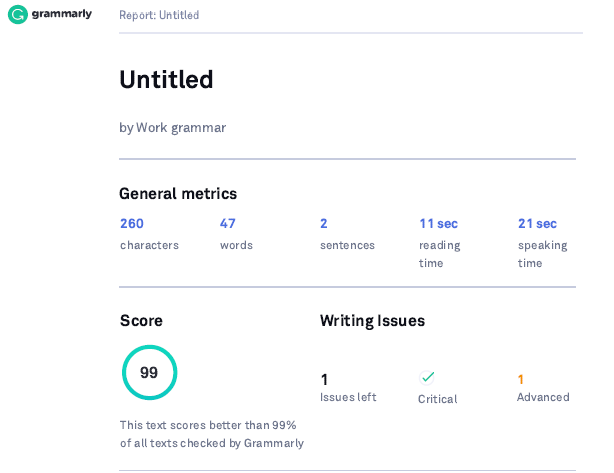
Rephrasing Tools: How effective are the rephrasing tools for each product?
Grammarly and ProWritingAid take different approaches to rephrasing your writing.
Grammarly uses GrammarlyGo, its generative AI tool, to highlight the selected text and suggest improvements.
GrammarlyGo allows you to rewrite your sentences, shorten them, make them sound more diplomatic, and have many more variations, as shown in the screenshot below.
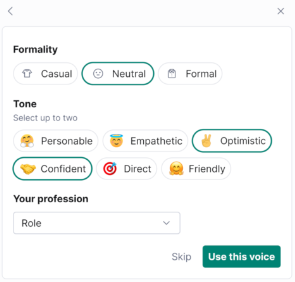
ProWritingAid, meanwhile, has included the rephrase tool in its top menu.
Select that tool, and it will highlight every sentence that you can rephrase before giving you suggestions of many ways you can rephrase it.
However, while Grammarly gives you suggestions to tailor the rephrasing, ProWritingAid offers alternatives. This means you can’t customize the rephrasing any way you want, something that Grammarly allows you to do.
Integrations: How well does each product integrate with other platforms and tools?
At the time of writing, both apps integrate with hundreds of thousands of tools, apps, websites, word processors, browsers, and devices, checking grammar, tone, clarity, punctuation, and much more.
Both apps also provide an API. So if you’re a developer who wants your software to offer real-time writing support, you’re in luck.
The only difference between the two is that while Grammarly has a mobile app that works seamlessly with almost every smartphone on the planet, ProWritingAid doesn’t.
Pricing and Support: How do the pricing plans and customer support options compare between the two products?
Here’s what Grammarly charges for its services:
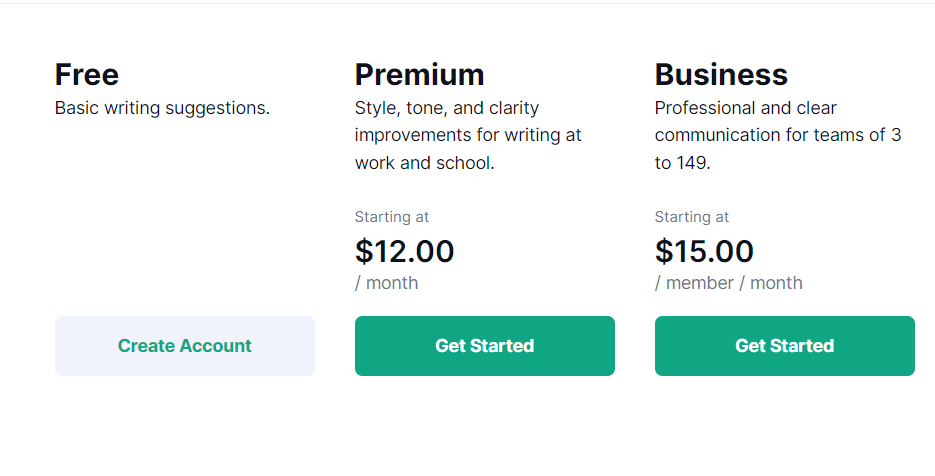
Here’s what ProWritingAid asks you to fork out to enjoy its services:
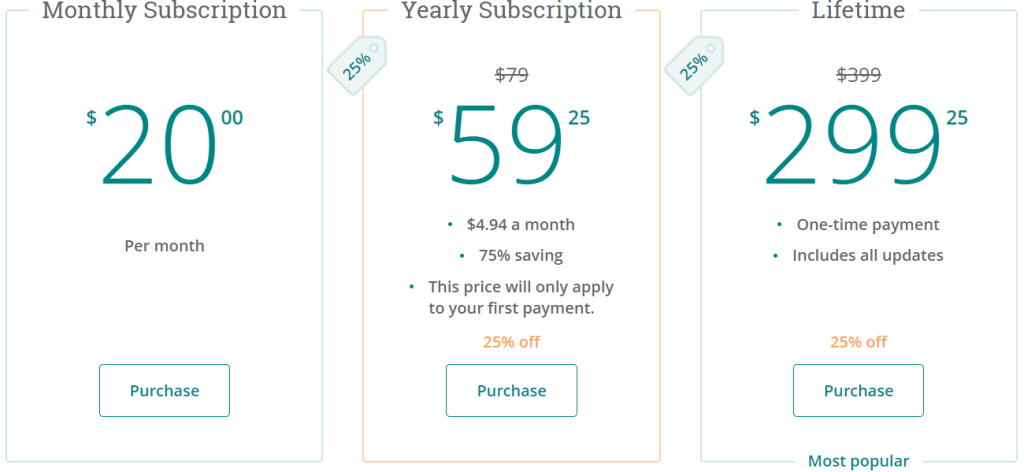
On the face, ProWritingAid’s prices are more competitive. But here’s a catch:
- All of Grammarly’s premium plans have a built-in plagiarism checker. In contrast, ProWritingAid requires you to pay $10 for every 10 plagiarism checks.
- So, if you write a lot of content and have to ensure that every piece is plagiarism-free, ProWritingAid might prove to be pricier in the long run.
Accuracy: How accurate are the suggestions and corrections offered by each product?
Start with Gramarly.
This app offers a lot of suggestions and corrections, but it’s up to you, the writer, to decide which ones make sense.
Otherwise, if left to Grammarly, it will convince you to make so many changes that your final draft will seem unrecognizable from the initial one.
The same could be said about ProWritingAid.
If left to its own devices, this app will change everything under the sun, even if the changes it’s asking you to make might alter the entire meaning of the passage you have just penned down.
Therefore, I recommend taking each suggestion individually. Never make any change to your writing just because Grammarly or ProWritingAid recommended you to do so. Otherwise, your content may start looking boring.
Writing Style: How well does each product cater to different writing styles and genres?
Grammarly lets you pick from six different writing styles, including:
- Academic
- Business
- General
- Technical
- Casual
- Creative
ProWritingAid too helps you write in several styles, such as:
- General
- Academic
- Business
- Technical
- Creative
- Casual
- Web
- Script
If you only compare the number of styles on offer, ProWritingAid wins.
That is especially the case if you’re into scriptwriting or fiction writing. Unlike Grammarly, ProWritingAid has separate style options for both kinds of writing.
However, if you’re like me and mainly write for the web, both these apps will suit you just fine.
Plagiarism Checker: How effective are the plagiarism-checking tools for each product?
If the success/failure of your work requires that it’s 100% plagiarism-free, I’d suggest that you ditch both these apps in favor of a more reliable plagiarism checker like Copyscape.
The reason for that is there have been instances when these apps have wrongly green-lighted my writing to be plagiarism-free, only for my client to tell me that they found duplication in my content.
So, if you hate to be left red-faced and don’t want your reputation to take a hit, I’d suggest that you go out and purchase Copyscape.
Mobile Integration: How well does each product integrate with mobile devices?
As noted above, ProWritingAid doesn’t have a smartphone app.
That doesn’t mean that it won’t work on your mobile – ProWritingAid’s add-on work seamlessly with hundreds of thousands of mobile apps.
However, if you are mostly on the travel and like checking your writing reports without having to open your laptop, Grammarly is the clear winner.
Its smartphone app is very easy to use, doesn’t inundate you with troves of information of no use to you, and gives you real-time reports on your writing.
Educational Material: What types of educational material and resources do each product offer to help users improve their writing skills?
ProWritingAid is a clear winner on analysis reports.
It offers reports on almost every aspect of your writing, such as:
- Repetition
- Vague wording
- Passive voice
- Sentence length variation
- Over-used adverbs
- Sentences that are difficult to read
Grammarly, on the other hand, takes a more hands-off approach.
Its performance report is pretty basic, including information about word count, reading time, sentence length, readability score, and speaking time.
User Reviews: What do users have to say about their experiences with each product?
Both these apps have earned rave reviews from their users.
On multiple review sites, students, professionals and almost everyone who does a bit of writing every now and then have left reviews of how these apps have helped them take their skill of writing to the next level.
Free vs Paid Plans: How do the free and paid plans for each product compare in terms of features and value?
If I was starting out and had no money to purchase these apps’ monthly subscriptions, Grammarly would be my first choice.
That is because ProWritingAid’s free plan restricts usage to 500 words and 10 rephrases per day.
Grammarly, on the other hand, places no such restrictions. If you don’t write for a living, you could go years without feeling the need for an upgrade.
Writing Goals: How well does each product help users achieve their specific writing goals?
As the below screenshot shows, Grammarly offers three writing goals to tailor your writing suggestions:
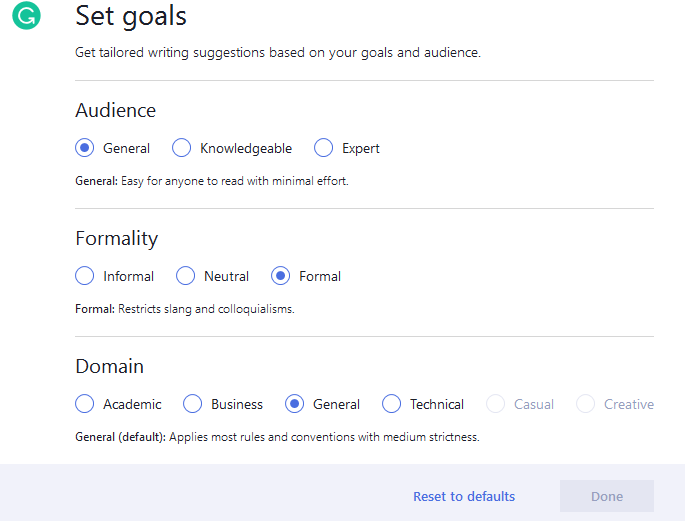
ProWritingAid offers many more goals, such as:
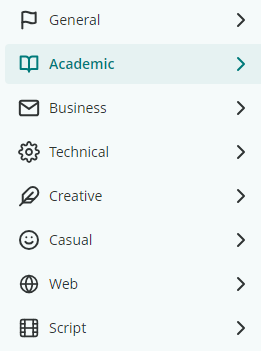
Clicking on any of these goals will give you additional options.
For instance:
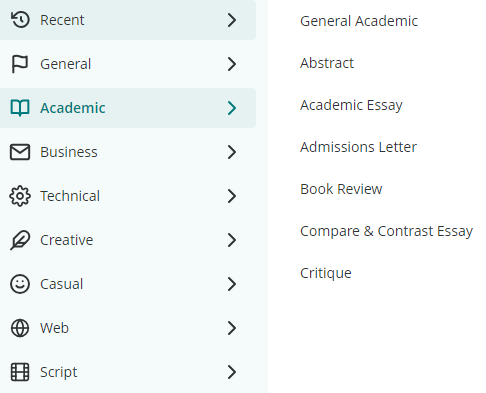
So which one is better for you?
It depends on what you’re looking for as a writer.
If you’re into scriptwriting or creative writing, ProWritingAid might be a better option for you. But if you mainly write content that is going to be published on the web, Grammarly can prove to be a better fit.
Language Support: How many languages do each product support for grammar and spelling checks?
Grammarly only provides English language support.
Though it lets the user customize their writing to a specific English audience, including American, Canadian, Australian, and British.
ProWritingAid also only supports the English language.
Alternatives: What alternatives are there to both of these tools?
Here are the various alternatives to these apps you’d do well to check out:
- Quillbot
- WordTune
- Hemingway
- Autocrit
- Scrivener
- Ginger
- ChatGPT
Frequently Asked Questions
What are the disadvantages of ProWritingAid?
One of the biggest disadvantages of ProWritingAid is that its premium plan doesn’t include a plagiarism checker. If you want to ensure that your content is 100% original, ProWritingAid requires you to pay extra for its plagiarism-checking credits.
Is Grammarly 100% accurate?
Grammarly isn’t 100% accurate, and so is almost every other tool/app that assists you in writing.
Is ProWritingAid free or paid?
ProWritingAid comes in both free and paid versions. The prices for its premium plan start from $20 per month.
Do professionals use Grammarly?
Many professionals use Grammarly to streamline their sentences, edit out grammar mistakes and make their overall writing more readable.
Grammarly Vs. ProWritingAid: Which One Comes Out On Top?
Having used both these apps for the last many years, I have no hesitation in saying that both have helped take my writing to the next level.
Pick Grammarly if you:
- Like a less-cluttered menu
- Mainly write content that is going to be published on the web
- Would like a dedicated mobile app
Choose ProWritingAid for:
- More in-depth writing reports
- Taking advantage of lifetime deals
- Technical writing and script writing

Meet Amir Bashir, our skilled content writer at Keep Writing with over 12 years of freelancing experience. Specialising in article and blog writing, Amir prioritises readability, crafting engaging content while avoiding lengthy sentences and passive voice. He’s committed to delivering valuable and actionable insights to readers, ensuring each piece is unique and relevant. At Keep Writing, we uphold the highest writing standards, offering inspiration, knowledge, and actionable tips to help you elevate your writing skills.
Discover reviews about Amir here: https://www.upwork.com/freelancers/~0161fac3318973b96c

