Grammarly has been my go-to writing assistant since forever.
From the time I started writing to earn a living in December 2021, I cannot recall a single instance I wrote something that I didn’t pass by Grammarly. That’s how much I trust this tool.
LanguageTool, on the other hand, only got my attention (and money) a few years back. A friend convinced me to check out this one tool ‘that could one day replace Grammarly’ (his words, not mine).
Since that day, I have been using it on and off, especially for jobs that require a lot of paraphrasing. For everything else, Grammarly is still my number one choice for everything content writing.
Yet, despite my stated bias, I think some writers might like LanguageTool more.
Want to know why? Check out our comprehensive Grammarly vs. LanguageTool comparison.
Our rating:
- Grammarly: 4.5/5
- LanguageTool: 4/5
| Criteria | Grammarly | LanguageTool |
| Ease of Use | Beginner friendly | Ditto |
| Customization | Offers a large number of customization options | Same |
| Analysis Reports | Provides basic analysis reports for grammar, punctuation, spelling, engagement, clarity, and more. | Provides comprehensive reports |
| Rephrasing Tools | Allows you to rephrase your writing pretty much any way you want (especially if you opt for GrammarlyGO) | Fairly basic vis-a-vis Grammarly’s rephraser |
| Integrations | Integrates with almost every app a writer could use | Integrates with most apps, platforms, and software |
| Pricing and Support | Prices aren’t cheap but won’t blow a hole in your pocket either | Plans cost less than Grammarly’s |
| Accuracy | Highly accurate in identifying and correcting grammar, punctuation, and spelling errors. | Rephraser can be more accurate |
| Writing Style | Lets you pick from predefined writing styles | Lets you pick from 7+ writing styles |
| Plagiarism Checker | There are better (and more reliable) options out there | N/A |
| Mobile Integration | Yes | No Android app |
| Educational Material | I am yet to come across any | Plenty of tutorials are available on the app |
| User Reviews | Routinely gets 4.5* out of 5 | Overwhelmingly positive |
| Free vs Paid Plans | Free plan: No restrictions and includes tone detection Paid Plan: Includes a plagiarism checker | Advanced grammar detection, unlimited picky mode, higher daily character limit, and much more |
| Writing Goals | Lets you set your writing goals in advance as well as change them down the line | N/A |
| Language Support | Only English | Works with multiple languages |
Table of Contents
Overview: What both tools are about?

Grammarly is an AI-powered tool that offers real-time suggestions on grammar, spelling, punctuation, style, and much more.
It also has a built-in plagiarism detection tool. Available only to premium plan subscribers, this feature comes in handy for jobs where 100% originality is needed.
Additionally, Grammarly lets you tailor your writing by:
- Target audience (general, knowledgeable, expert),
- Formality (formal, informal, neutral),
- Domain (general, business, academic, technical, casual, and creative)
There’s another of Grammarly’s features you must know about – GrammarlyGO.
GrammarlyGO is a generative AI tool (think of it as Grammarly’s ChatGPT).
It helps you write content from scratch, gives you ideas to improve on your existing writing, and lets you train it on your writing style to mimic the same in its suggestions.

LanguageTool is an open-source writing tool that corrects grammar, spelling, punctuation, and style mistakes in your writing.
It also lets you create your personal dictionary, offers suggestions for synonyms and rephrasing, and can be accessed via a mobile browser or the web.
The good news about LanguageTool is that it checks grammar in many different languages. That isn’t the case with Grammarly, which is only helpful for English (albeit in multiple dialects).
Another difference between Grammarly and LanguageTool is that the latter doesn’t have a built-in plagiarism checker. Also, LanguageTool doesn’t have a feature that could rival GrammarlyGO.
Ease of Use: How user-friendly are the interfaces of each product?
Grammarly has an incredibly user-friendly interface.
Mainly because everything you may need to tweak its suggestions is laid out neatly in the menu. The interface’s user-friendliness leaves zero room for confusion, even for first-time Grammarly users.
Need proof? Here’s what Grammarly’s menu looks like in MS Word:

A snapshot taken from Grammarly’s web editor:
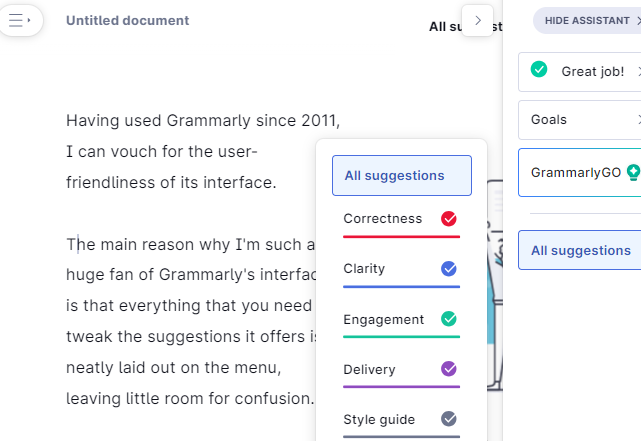
Even though both menus are different – a sidebar in web-based Editor, a top-loading horizontal section in MS Word – they’re equally easy to use.
LanguageTool also has a clean interface that almost anyone can use.
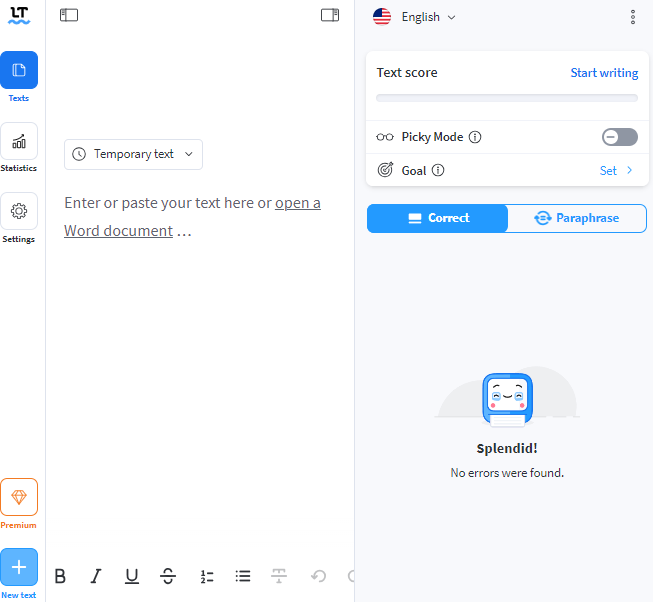
Among the options on the right-hand side, clicking the ‘Text’ option will open a new window, showing how many texts you have checked in the past.

Then comes the ‘Statistics’ option. Tap on it to see how many content improvement suggestions LanguageTool offered in the last 7 days.
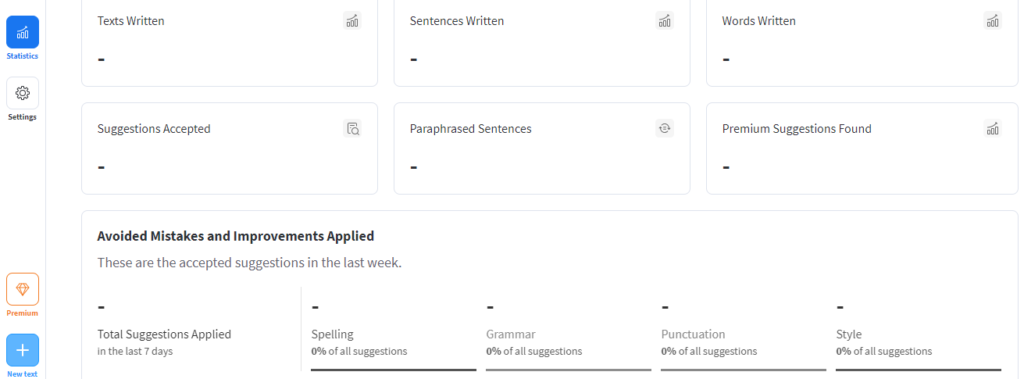
Turning our attention to the right side of the menu bar, the ‘Picky Mode’ comes to our attention.
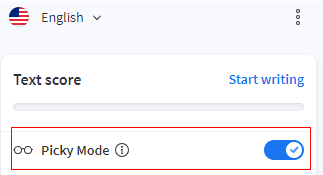
When you turn this on, you’re telling the tool to narrow down your style and offer suggestions accordingly.
Then there’s the “Goals” feature, that lets you tell LanguageTool about your target audience.
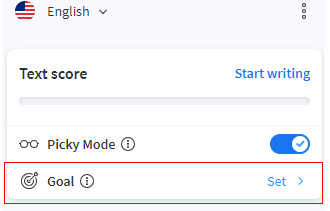
As the above mini-explainer shows, there’s little (if any) learning curve for first-time LanguageTool users. Almost all the functions are laid out in a manner that is self-explanatory.
Customization: How customizable are the settings and options for each product?
Grammarly and LanguageTool go head to head when it comes to customization options.
Grammarly lets you create a personal dictionary, pick from multiple citation styles, activate/deactivate passive voice use, and much more.
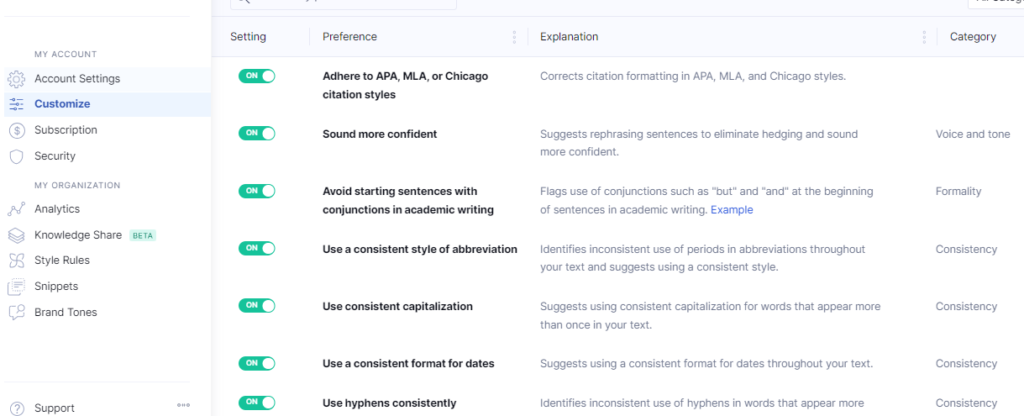
You also have the option to personalize Grammarly’s suggestions to match your goals and intended audience.
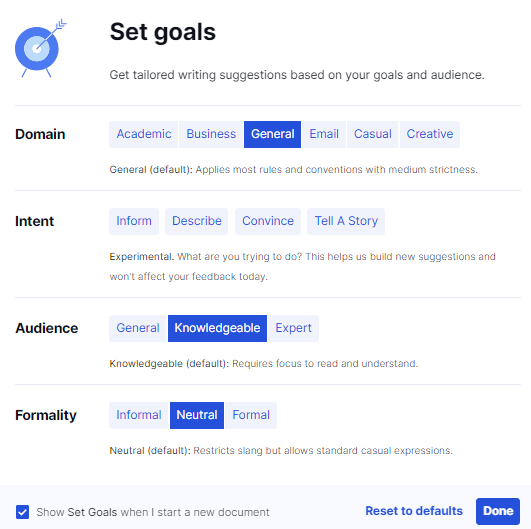
LanguageTool also lets you customize some of its suggestions.
For instance, you can create a personal dictionary, activate/deactivate the ‘picky’ mode, and set style suggestions.
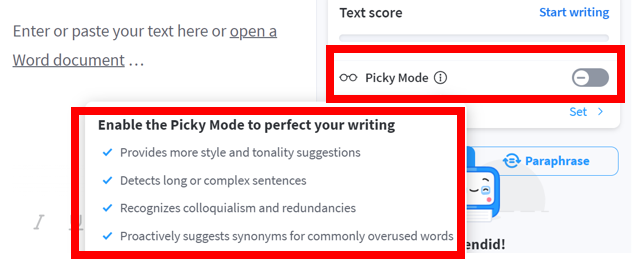
Additionally, you can tailor its suggestions to a specific set of audiences, including general public, professional audience, objective, personal, and more.

Thus, as far as customization options are concerned, there isn’t much to differentiate Grammarly and LanguageTool.
Analysis Reports: How customizable are the settings and options for each product?
Grammarly offers basic analysis reports.
On every piece of writing that it checks, you get real-time reports on word count, reading and speaking time, grade level, and readability.

Additionally, you get a weekly email sent to the email address using which you signed up for this service. The report highlights how productive you were over the past seven days.

LanguageTool also tracks your writing productivity by numbers.
The ‘Statistics’ feature kicks things off by discussing how much you have written over the course of a period.
It breaks down this information by:
- Texts written
- Sentences written
- Words written

The Statistics feature also shows exactly how many mistakes (spelling, grammar, punctuation, style) LanguageTool helped you avoid.
To make things even more useful, it shows which type of error you make the most.
Integrations: How well does each product integrate with other platforms and tools?
Grammarly integrates with (almost) every platform and writing tool available.
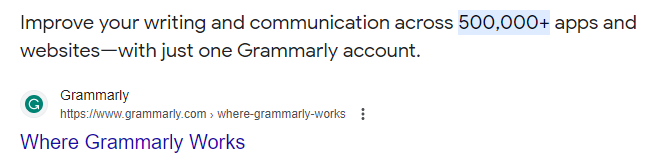
Furthermore, it provides API access to anyone interested.
So, if you’re a developer, you can easily incorporate Grammarly’s real-time writing aid into your software or app.
LanguageTool also integrates with word processors, webpages, and apps.
The writing tool only offers proofreading API, meaning you’d have to download the app or use the web editor to use other features.
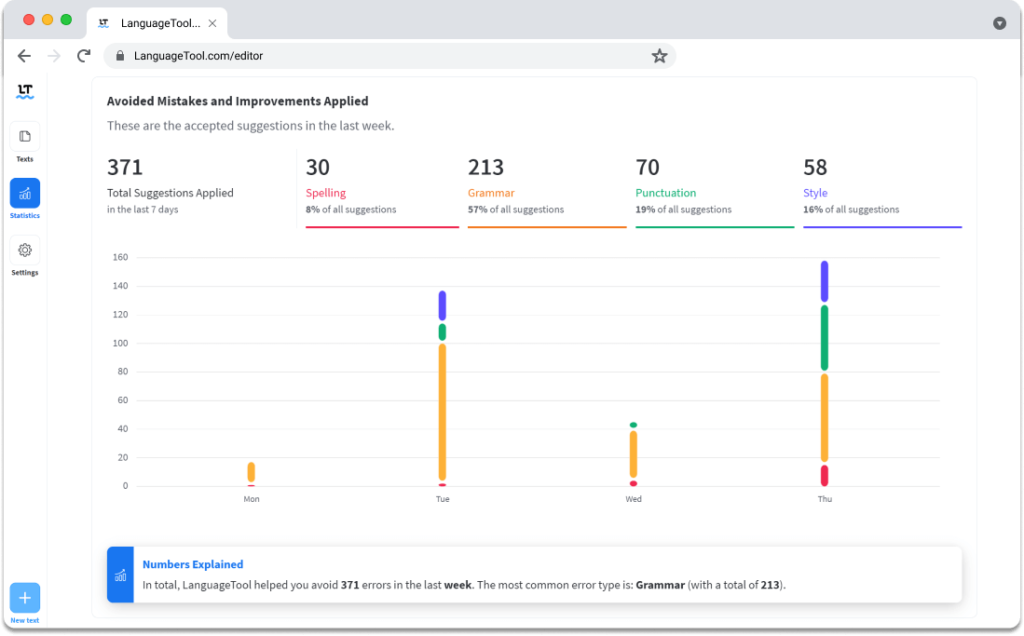
Finally, you get a portrayal of how much you’re writing in a language:

Thus, as far as analysis reports are concerned, LanguagTool is a clear winner.
Rephrasing Tools: How effective are the rephrasing tools for each product?
Grammarly has a highly effective rephrasing tool.
In the past, the rewriting tool worked on its own record, meaning you couldn’t select a sentence and ask Grammarly to rephrase it. That posed a problem if the job at hand requires massive rewriting of existing content.
Fortunately, GrammarlyGO has changed the situation for the better.
Now, you can select a sentence or even passage and give prompts to GrammarlyGO as to how you want the rewriting to go.
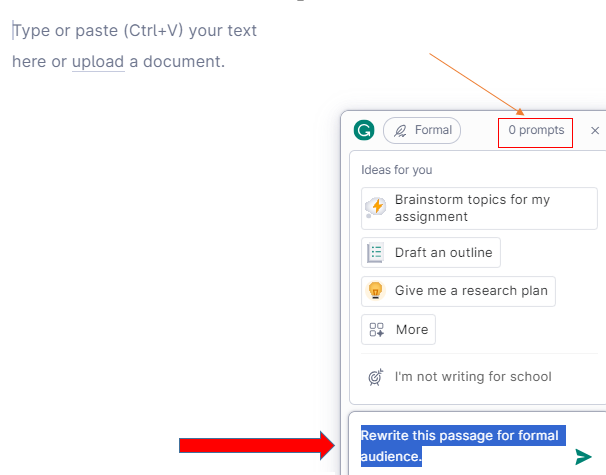
LanguageTool has a paraphrasing tool to rephrase sentences.
However, compared to Grammarly (which relies on GrammarlyGO to offer unlimited rewriting suggestions), LanguageTool’s rephraser is much more limited in scope.
It only offers one rewriting suggestion per selected text, though you can customize that suggestion by selecting “Goal” (see above).
So, most people would find Grammarly’s rephrasing tool to be far more effective than LanguageTool’s.
Pricing and Support: How do the pricing plans and customer support options compare between the two products?
Here’s what Grammarly charges for its services:
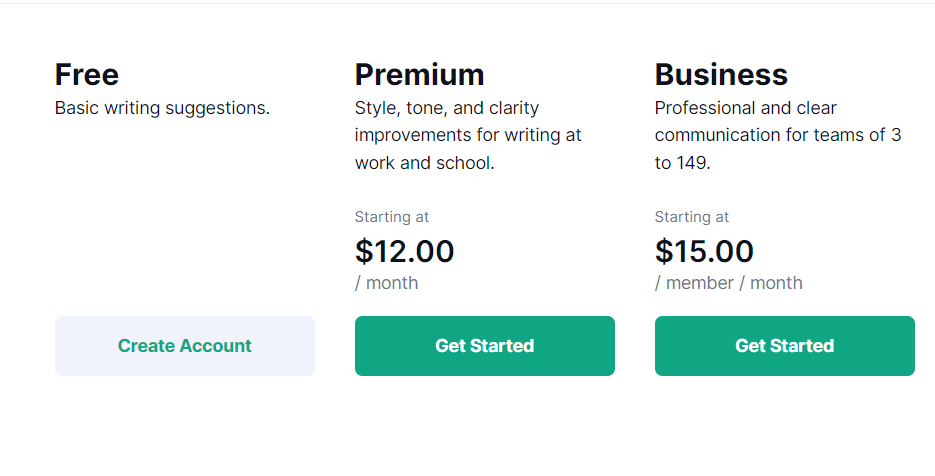
Following are the prices for LanguageTool’s plans:

While LanguageTool’s plans are inexpensive, Grammarly’s provide better value for money.
That is because there are several features included in Grammarly’s paid plans that LanguageTool fails to offer. These include:
- Plagiarism checker
- The ability to let you set goals
- An AI-based writing assistant like GrammarlyGO
- Get advice from expert writers
Language Support: How many languages do each product support for grammar and spelling checks?
Grammarly only provides English language support.
However, it lets users customize their writing to a specific English audience, including American, Canadian, Australian, and British.
LangagueTool supports more than 30 languages.
This not only distinguishes it from Grammarly. The ability to correct grammar mistakes in several languages sets LanguageTool apart from various grammar checkers, such as ProWritingAid, WordTune, and QuillBot.
That’s not all.
While Grammarly only supports different dialects of English language, LanguageTool extends that option to German and Portuguese as well.
Thus, as far as language support is concerned, LanguageTool is a clear winner.
Free Vs Paid Plans: How do the free and paid plans for each product compare in terms of features and value?
Here’s a comparison of Grammarly’s paid and free versions:
| Features | Grammarly Free Version | Grammarly Paid Version |
| Basic Editing Checks | Yes | Yes |
| Suggestions To Improve Correctness | Yes | Yes |
| Suggestions To Improve Clarity | Yes | Yes |
| Suggestions To Improve Reader Engagement | No | Yes |
| Style Guide | No | Yes |
| Plagiarism Checker | No | Yes |
| Passive Voice Misuse Checker | No | Yes |
| Improper Formatting Checker | No | Yes |
| Alternate Word Suggestions | No | Yes |
| Get Help From Expert Writers | No | Yes |
Here is how LanguageTool’s free and paid plans differ:
| Free Plan | Premium Plan | |
| Text Length | Up to 10,000 characters per day | Up to 100,000 characters per day |
| Picky Mode | Limited | Unlimited |
| Rephrasings | Up to 3 | Unlimited |
| Advanced Spelling Errors | No | Yes |
| Formatting and Typo Corrections | No | Yes |
| Repetition Adjustments | No | Yes |
| Semantic Corrections | No | Yes |
| Style Guide | No | Yes |
| Team Features | No | Yes |
Accuracy: How accurate are the suggestions and corrections offered by each product?
One of the main reasons why I have been using Grammarly since 2011 is because it’s very good at what it does.
That is especially the case with its suggestions related to grammar and spelling errors. I cannot recall a single time where Grammarly flagged a wrong grammar or spelling issue.
As for its rephrasing suggestions, they may sometime appear over the top, especially if you’re a non-native English speaker like myself. So, you my have to use common sense when deciding whether or not they merit implementation.
All of the above things can also be said about LanguageTool.
While its grammar and spelling corrections are almost always correct, the rephrasing suggestions can sometimes appear superfluous. Thus, caution is recommended as you decide whether to implement them.
Writing Style: How well does each cater to different writing styles and genres
Grammarly lets you pick from six different writing styles, including;
- Academic
- Business
- General
- Technical
- Casual
- Creative
LanguageTool also caters to multiple genres, including:
- Professional
- Objective
- Scientific
- Casual
- Confident
- Personal
Mobile Integration: How well does each product integrate with mobile devices?
Grammarly has a mobile app for Android and iOS devices.
However, I still find the plug-ins more useful, as they seamless integrate with whatever word processor I’m writing in. This way, I don’t have to copy paste my work into the app.
Unfortunately, LanguageTool doesn’t have an Android app.
Educational Material: What type of educational material and resources do each product offer to help users improve their writing skills?
Grammarly doesn’t offer much in terms of educational material.
As a result, if you need help to make the best use of this writing assistant, independent tutorials on YouTube are your best friend.
Luckily, LanguageTool has several articles on its website to help you make the most of this writing assistant.
From telling you what the ‘Picky’ mode is to educating you on how to make the most of the ‘rephrasing’ tool, every tutorial you need is right there on LanguageTool’s website.
Alternatives: What alternatives are there to both of these tools?
Here are the various alternatives to these apps you’d do well to check out:
- ChatGPT
- WordTune
- ProWritingAid
- Autocrit
- Microsoft Editor
- Scrivener
- Outwrite
- Ginger
- QuillBot
Frequently Asked Questions
Is LanguageTool premium worth it?
LanguageTool premium is definitely worth it if you are using this tool as a part of a team. You may also want to pay up if you need a style guide.
Which software is best for grammar correction?
Grammarly is the best software for grammar correction. I have been using it since 2011 and is yet to find a tool that is as good as Grammarly when it comes to highlighting and correcting grammatical mistakes in my content.
Is there a better editor than Grammarly?
ProWritingAid, AutoCrit, and Scrivener all claim to be better editors than Grammarly. However, I still think Grammarly leads the pack.
Do professional editors use Grammarly?
While no professional editor will ever admit to using Grammarly (or any other tool for that matter as it may invite unjustified questions about their expertise), I suspect that many do use this tool. After all, why read every sentence word by word when you can have an app do that for you. That too for peanuts.
Grammarly vs. LanguageTool: Which One Comes Out On Top?
Having used these apps for the last many years, I have enough reasons to believe that both will attract specific users.
Users who might want to pick LanguageTool:
- Multilingual writers: LanguageTool supports more than 30 languages, including German and Portuguese. If you frequently write in different languages, LanguageTool is a better choice.
- Users on a tight budget: Given the fact that its plans are lower-priced compared to Grammarly’s, LanguageTool is a more pocket-friendly option.
- Writers who don’t need a plagiarism checker: If plagiarism detection isn’t a priority, opt for LanguageTool.
- Users who prefer open source: If you always root for open-source software, LanguageTool is a better option.
- Anyone who prefers extensive educational resources: LanguageTool’s website has detailed yet easy-to-follow explainers on almost every feature of this writing tool.
Users who might want to pick Grammarly:
- English-only writers: That is because Grammarly’s entire focus is on the English language and it offers dialect customization for American, Canadian, Australian, and British English.
- Users who need an AI-based writing assistant: Can’t seem to get enough of ChatGPT? GrammarlyGO, Grammarly’s generative AI tool, makes this tool a far better option than almost every other writing assistant on the web.
- Writers who want plagiarism checking: Grammarly’s paid plans include a duplication detector. This makes it a better option for those who need to ensure content originality.
- Users who write to various audiences: Grammarly allows users to tailor their writing to various domains, formalities and audiences.

Meet Amir Bashir, our skilled content writer at Keep Writing with over 12 years of freelancing experience. Specialising in article and blog writing, Amir prioritises readability, crafting engaging content while avoiding lengthy sentences and passive voice. He’s committed to delivering valuable and actionable insights to readers, ensuring each piece is unique and relevant. At Keep Writing, we uphold the highest writing standards, offering inspiration, knowledge, and actionable tips to help you elevate your writing skills.
Discover reviews about Amir here: https://www.upwork.com/freelancers/~0161fac3318973b96c

